Step 1 - Search the Catalog
Initiate Search in our catalog.
Use the filters to focus your search:
- eBook
- Downloadable Audiobook
- Downloadable Video
Step 2 - Note the eLibrary Provider
The Library subscribes to multiple digital collection providers (e.g. Libby, Hoopla, Kanopy etc.).
- The Provider's name is noted below each catalog item (see below).
- Note the provider for Step 3.
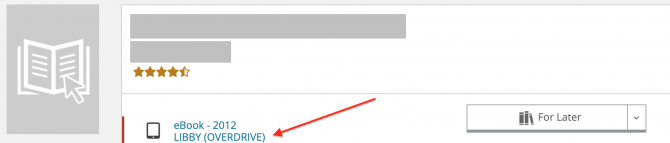
Step 3 - Launch the Provider's App
We recommend that new eBook and eMedia users go straight to the Provider's app for the simplest eLibrary experience.
- Install the Provider's App on your phone or tablet.
- Set up an account (often using your Library Card # and PIN).
- Visit our Online Resources FAQs for information on available apps.
Step 4 - Check out and Enjoy
- The check out process varies by app, but usually involves a simple click.
- Some apps require you to download the files to your device.
- View our Tutorials for eBooks & eMedia to get started with individual apps.
Looking for more help?
Submit your question to our eHelp service.
