Our website was built with mobile devices and small screens in mind, so while there is no dedicated mobile app, we do encourage everyone to make an app-like shortcut on your phone's home screen.
Please note this FAQ page is not updated regularly. Please visit the Android or iOS help doc directly for the latest how-to guides.
iOS Devices
Use the "Add to Home Screen" option built into the Safari web browser.
- Launch Safari and load the library website.
- If you are using an iPhone, at the bottom of the screen there will be an icon that looks like an arrow pointing away from a square, sometimes called the "share" or "bookmark" button. iPads will have this same button located near the URL bar at the top of the screen.

- Select the Add to Home Screen option. You may need to scroll left or right to see this option in the pop-up window.
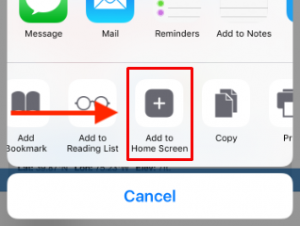
- A new shortcut to our website will appear on your device's home screen.
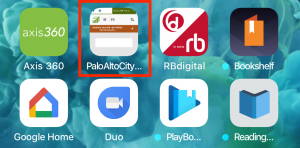
Android Devices
Use the "Add to Home Screen" option built into Chrome web browser.
- Launch Chrome and load the library website.
- At the top of the screen there will be a menu button which looks like three dots, near the URL bar.
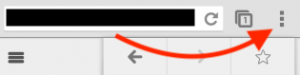
- Select the Add to Home Screen option. You may need to scroll down to see it.
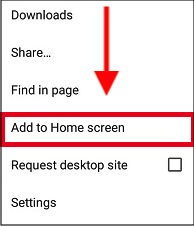
- A new shortcut to our website will appear on your device's home screen.

