Here is one more way to search like a librarian!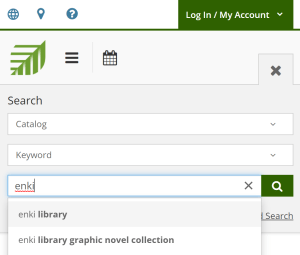
This pro-tip is similar to our series search feature which I blogged about way back in 2020, but with a twist. This time, you do not need to perform an advanced search. Instead, it's available using the keyword search function in the dropdown to the left of the search box (not title or author).
A Quick Note about DRM-Free eBooks
Digital Rights Management (DRM) is a method publishers use to limit where, when, and how you read eBooks. Not all eBooks are limited in this way though--we have a fairly large collection of eBooks from Enki and Project Gutenberg that you can search from our website.
"But why DRM free?" you might ask. The killer feature here is that 99% of the time there's no hold line or even a due date on this type of eBook. Load up your eReader of choice with 1000's of titles at once. Millions of pages! Grab all the classics! Become the unstoppable, Information Age reading machine that was once only a dream.
That was a little heavy handed, but you get the idea. Here's are some links to show what I mean:
Enki eBooks
Enkilibrary.org is described as the first "statewide eBook platform created by libraries for libraries" so you can expect to find high quality eBooks about our state.
Try it out:
- Here's a link to California enki ebooks. ~300 results, all ebooks and easier to narrow down your options. This month-by-month guide to California wildflowers looks pretty cool, eh?
- Do the same search without Enki as a keyword. ~5000 results. Your first page of search results will have all the popular titles, but most have a hold line because they are popular.
- How many pages into search result for #2 would you have to go to find the top result in search #1?
Project Gutenberg
Project Gutenberg, or "the Big G" as I like to call it is primarily a collection of public domain books that were later converted to eBook format. I was shocked to find out this project started way back in 1971, but that's neither here not there.
If what you want to read is pre-1900 it's a safe bet you can find it through "the Big G". The one exception is of course rare books or anything in museums or archives. For those you're better off going directly to those databases, when available.
Try it out:
- This works best when you already have a general idea about the book you're looking for. A "classic" if that makes sense. So for example. I was listening to NPR the other day and someone mentioned The Time Machine by H.G. Wells. That's an oldie but a goodie, so I know a keyword search for the time machine project gutenberg would call up an exact match.
- One more example, direct from a recent customer question. The Divine Comedy. We have at least 3 different versions of this in eBook, one of them through Libby (which would entail a due date) and then there's the Project Guternberg offering which includes Kindle and non-kindle versions, with or without illustrations.
Hoopla
Welcome to the third and final example in this epic blog post. If you're a frequent flyer at the library, Hoopla does not need an introduction, but for everyone else, just know this is the place to find new content without waiting. With Hoopla you can throw that into a keyword search and get filtered results right away.
Try it out:
- Instantly available Minecraft eBooks.
- Instantly available musical scores and movie soundtracks.
- Instantly available Rick & Morty comics.

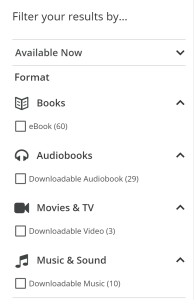

Add a comment to: Advanced Search Tips for eBooks