Library In Your Pocket
Download our free app to explore everything we have to offer from your device!

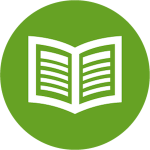
See checkouts, due dates, and holds at a glance.

Store multiple library cards for the family.

Scan the barcode on a book to see if the library carries it!
Library App FAQs
-
When you borrow from Hoopla or Libby you'll be redirected to those individual apps. Libby uses the same library account login, but Hoopla asks to set up a username and password first. After that initial setup you'll be asked to enter your library account information.
In all cases please be aware your BiblioCommons username will not work. These all require your 14 digit library card and PIN to login.
-
Sorry about that! Please enter the library card number manually or talk to one of our friendly front desk staff to upgrade your library card to one of our newer designs.
This is related to a bug that only affects iOS users with library cards that were issued before the 2010s. For the technically minded, it's because our app doesn't play well with the Code 39 barcode format.


